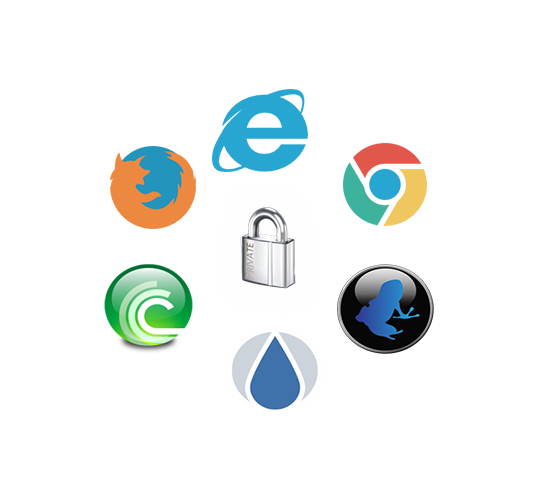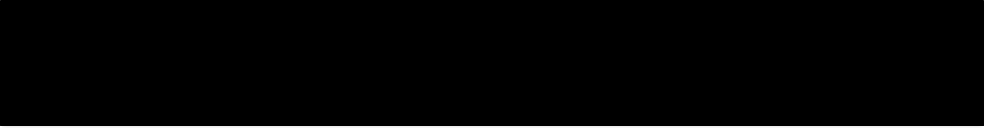
- How To Work Dns
- DNS Primary Zone
- Dns Seocndary Zone
- Step Zone
- Alias Record
- Dns Forwaders
- Dns Question

FIRST INSTALL THE DNS ROLL
FORWAD LOOKUP ZONE
you go to administrator tool and clink on the dns.
right click on the forward lookup zone and click new zone.
click on the next, type the registred domain name or any name like hackercomputerschool.com
click on next, next, click on do not allow dynamic....etc, next, fnish.
REVERSE LOOKUP ZONE
right click on the Reverse lookup zone and click new zone.
click on the next, next, next, type the your ip like 10.0.2 than next,next,next,fnish.
When you will do entery in forwad lookup zone than automatic file will be careat in reverse lookup zone
FORWAD LOOKUP ZONE
you go to administrator tool and clink on the dns.
right click on the forward lookup zone and click new zone.
click on the next, type the registred domain name or any name like hackercomputerschool.com
click on next, next, click on do not allow dynamic....etc, next, fnish.
REVERSE LOOKUP ZONE
right click on the Reverse lookup zone and click new zone.
click on the next, next, next, type the your ip like 10.0.2 than next,next,next,fnish.
When you will do entery in forwad lookup zone than automatic file will be careat in reverse lookup zone
Create Dns File
open the hackercomputerschool folder and right click on free space hereupon click on the new host... type the pc name and ip and check box create associate...afterthat click on the add host, ok, now you type only ip and click add host, ok, done. again right click free space and click
new alias... than type www and click on the browse and select the pc name file than ok, ok, ok.
Testing
open cmd and type ping hackerschool.com
now you will get the 4 time repaly means this is secess full.
now you type nslookup your ip exp. nslookup 10.0.0.1
now you will you get you site name and pc name like as hackerschool.com
this is reverse lookup zone.
open the hackercomputerschool folder and right click on free space hereupon click on the new host... type the pc name and ip and check box create associate...afterthat click on the add host, ok, now you type only ip and click add host, ok, done. again right click free space and click
new alias... than type www and click on the browse and select the pc name file than ok, ok, ok.
Testing
open cmd and type ping hackerschool.com
now you will get the 4 time repaly means this is secess full.
now you type nslookup your ip exp. nslookup 10.0.0.1
now you will you get you site name and pc name like as hackerschool.com
this is reverse lookup zone.
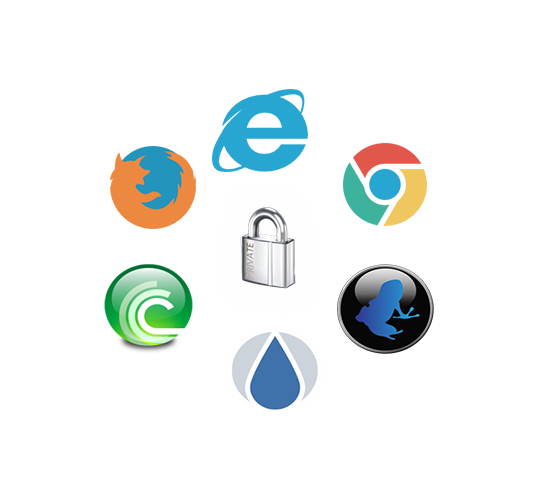


DNS HACKERCOMPUTERSCHOOL.COM
IP 10.0.0.2
SUBNET 255.0.0.0
PRIMARY DNS 10.0.0.1
ALTERNATE DNS 10.0.0.2
IP 10.0.0.2
SUBNET 255.0.0.0
PRIMARY DNS 10.0.0.1
ALTERNATE DNS 10.0.0.2
seconday server
First Install Dns Roll afterthat do next step.
create new forware zone.And click on the secondary zone than type the hackercomputerschool.Com, next, than type the primary server ip address and click on the next, fnish.
Now you wait few miniute.
First Install Dns Roll afterthat do next step.
create new forware zone.And click on the secondary zone than type the hackercomputerschool.Com, next, than type the primary server ip address and click on the next, fnish.
Now you wait few miniute.
IP 10.0.0.1
SUBNET 255.0.0.0
GETWAY 10.0.0.1
PRIMARY DNS 10.0.0.1
ALTERNARE 10.0.0.2
CLIENT PC
IP. 10.0.0.9
P.DNS. 10.0.0.2
ALT 10.0.0.1
school1 pc shutdown and ping dns name.
afer this
shutdown school2 pc
ans start school1 pc and ping dns name
IP. 10.0.0.9
P.DNS. 10.0.0.2
ALT 10.0.0.1
school1 pc shutdown and ping dns name.
afer this
shutdown school2 pc
ans start school1 pc and ping dns name

SCHOOL1
SCHOOL 2
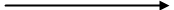
primary server
right click on the hackercomputerschool.Com and click on properties than click zone transfers
check box only to following servers. Afterthat click on the edit than type the scondary server ip address.
Thereupon click on the ok. Apply and ok.
now you create a host file with ip 10.0.0.2 type host name school1
again create host file with ip 10.0.0.1 type the host nmae school2
afterthat you create alias file and select the school1 file.
Go
right click on the hackercomputerschool.Com and click on properties than click zone transfers
check box only to following servers. Afterthat click on the edit than type the scondary server ip address.
Thereupon click on the ok. Apply and ok.
now you create a host file with ip 10.0.0.2 type host name school1
again create host file with ip 10.0.0.1 type the host nmae school2
afterthat you create alias file and select the school1 file.
Go
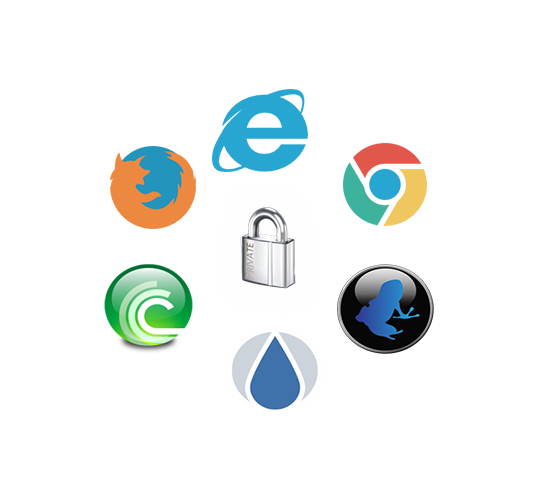
Right click on the forwad lookup zone and click on the new zone than next, select the stup zone and if you instlled the active dirctory do check the stor the zone box athorewise you live it and click on the next. type comapny zone name exp.yahoo.com and click on next. than open cmd and type nslookup enter than type set type-ns enter again type yahool.com afterthat you copy one ip and paste and click next, fenish
Stup Zone use for direct conect to anthor company without use root path




company a.com
company b.com
root
.com

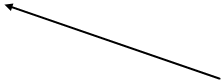
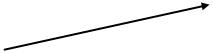




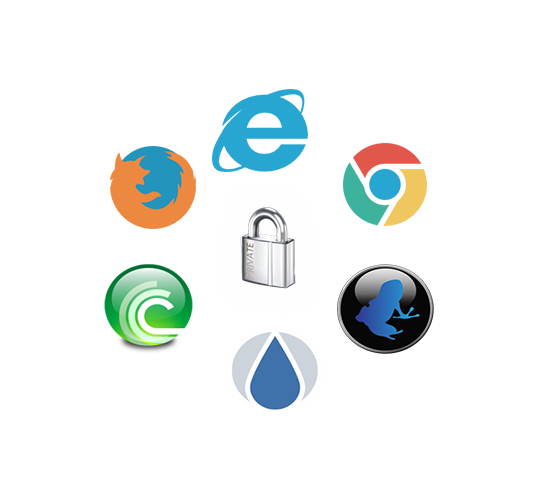




10.0.0.1
hack.pc1
hack.pc1
10.0.0.2
hack.pc2
hack.pc2
10.0.0.3
hack.pc3
hack.pc3
Dns Server



Client
go to forwad lookup zone and open hackercomputerschool folder and right click on free space than click on the new host and entery hack.pc1 and pc2pc3.
afterthat right click and click on alias hereupon type www than click on borwser and select pc1 and click on ok in this way yor create file for pc2 and pc3.
afterthat right click and click on alias hereupon type www than click on borwser and select pc1 and click on ok in this way yor create file for pc2 and pc3.
open cmd and type nslook hackercomputerschool.com

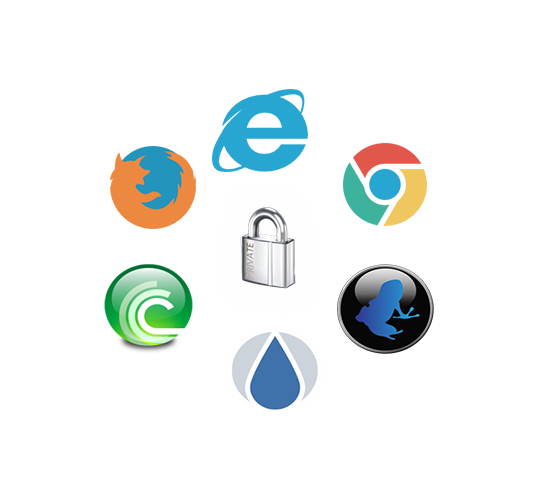



Client
Server Dns Forwaders
ip 10.0.0.1
ip 10.0.0.1
go to administrator tool and click on dns than right click on server name and click on the properties. hereupon click on the forwarders than click on the edit and type forwader dns server ip and wait few miniute and click on apply and ok.
Domain Meber
ip 10.0.0.2
ip 10.0.0.2

inetnet
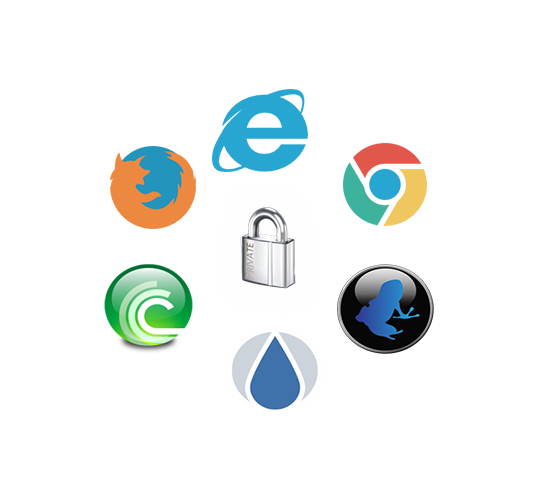
DISPLAY DNS CASHE
IPCONFIG /DISPLAYDNS
ERASE DNS CASHE
IPCONFIG /FLUSHDNS
IPCONFIG /DISPLAYDNS
ERASE DNS CASHE
IPCONFIG /FLUSHDNS
which command we use for open dns.
ans. dnsmgmt.msc
which file we used to for dns sime time ago.
ans. host.txt file.
dns work on udp prot 53
dhcp work on udp port 67
ACTIVE DIRCTORY NOT WORK WITHOUT DNS SERVICE.
ans. dnsmgmt.msc
which file we used to for dns sime time ago.
ans. host.txt file.
dns work on udp prot 53
dhcp work on udp port 67
ACTIVE DIRCTORY NOT WORK WITHOUT DNS SERVICE.
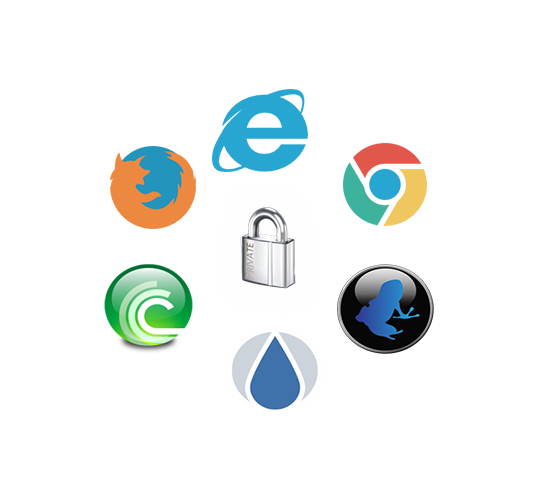
DHCP SCOP
go to run and type dhcpmgmt.msc - right click on the ipv4 - click on the new scop - next - type any name - next - type ip range starting and ending like 10.0.0.1 to 10.0.0.100 - next - now you type ip range which you don't distibuted like 10.0.0.1 to 10.0.0.10 click on add and next - chose time as you want - next - next - type router ip - next - type the persent domain name and server name than click on resolve and next - next -next - next - fenish.
go to run and type dhcpmgmt.msc - right click on the ipv4 - click on the new scop - next - type any name - next - type ip range starting and ending like 10.0.0.1 to 10.0.0.100 - next - now you type ip range which you don't distibuted like 10.0.0.1 to 10.0.0.10 click on add and next - chose time as you want - next - next - type router ip - next - type the persent domain name and server name than click on resolve and next - next -next - next - fenish.
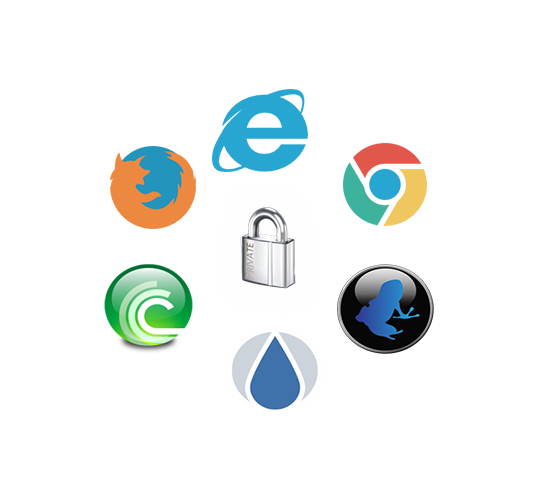
RESERVATION
how to watch clent mac address and ip address
you go to address less and see the host ip and mac address
right click on the reservaion click on the new reservation than will be apperar dialoag box now you type the pc name, ip, and mac which you reserve in the network hereupon click on the add than close.
how to watch clent mac address and ip address
you go to address less and see the host ip and mac address
right click on the reservaion click on the new reservation than will be apperar dialoag box now you type the pc name, ip, and mac which you reserve in the network hereupon click on the add than close.
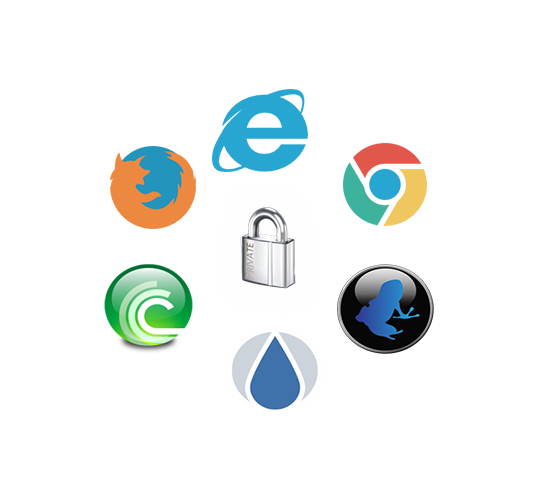
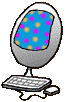


DHCP MULTISCOP
YOU NEDD TWO LAN CARD AND 2 SWITHC FIRST LAN CRAD IP 192.168.1.1 AND SECOND LAN CARD IP 10.0.0.1
FIRST YOU CREATE 192.168.1.1 RNAGE SCOP AFTER THAT YOU CREATE 10.0.0.1 RANGE SCOP
YOU NEDD TWO LAN CARD AND 2 SWITHC FIRST LAN CRAD IP 192.168.1.1 AND SECOND LAN CARD IP 10.0.0.1
FIRST YOU CREATE 192.168.1.1 RNAGE SCOP AFTER THAT YOU CREATE 10.0.0.1 RANGE SCOP

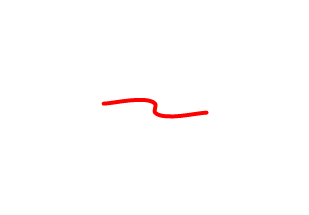

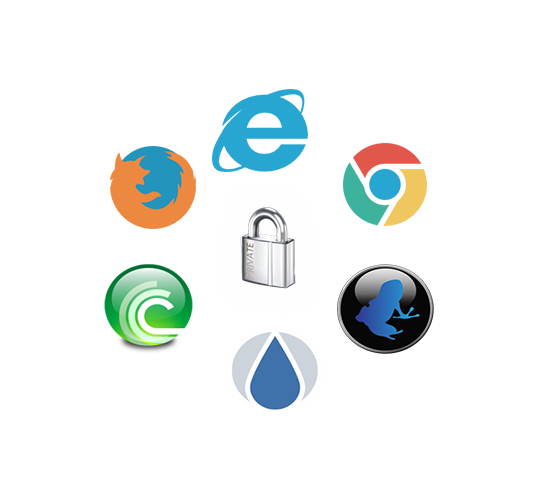
BACKUP
RIGHT CLICK ON THE SCOP AND CLICK ON THE BAKUP ANS SELECT YOUR BACKUP SAVE LOCATION WHICH YOU WANT. THAN CLICK ON THE OK.
RESTORE
NOW YOU DELET THE YOU DHCP SCOP AND RIGHT CLICK ON SCOP NAME THAN CLICK ON RESTORE SELECT THE BAKUP LOCATION AND NAME THAN CLICK ON THE OK AFTERTHAT RIGHT CLICK ON THE SCOP NAME AND CLICK ON THE AUTHORIZE.
RIGHT CLICK ON THE SCOP AND CLICK ON THE BAKUP ANS SELECT YOUR BACKUP SAVE LOCATION WHICH YOU WANT. THAN CLICK ON THE OK.
RESTORE
NOW YOU DELET THE YOU DHCP SCOP AND RIGHT CLICK ON SCOP NAME THAN CLICK ON RESTORE SELECT THE BAKUP LOCATION AND NAME THAN CLICK ON THE OK AFTERTHAT RIGHT CLICK ON THE SCOP NAME AND CLICK ON THE AUTHORIZE.
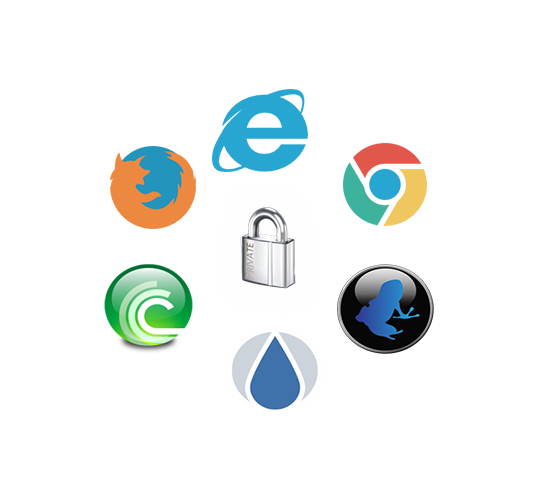
DCHP USE THE DORA PROESS.
D - DISCOVER
O - OFFER
R - REQUEST
A- AKNOWLEGEMENT
DHCP WORK ON THE UDP PORT NO - 67
DCHP BASSED ON CLENT SERVER MODLE
D - DISCOVER
O - OFFER
R - REQUEST
A- AKNOWLEGEMENT
DHCP WORK ON THE UDP PORT NO - 67
DCHP BASSED ON CLENT SERVER MODLE
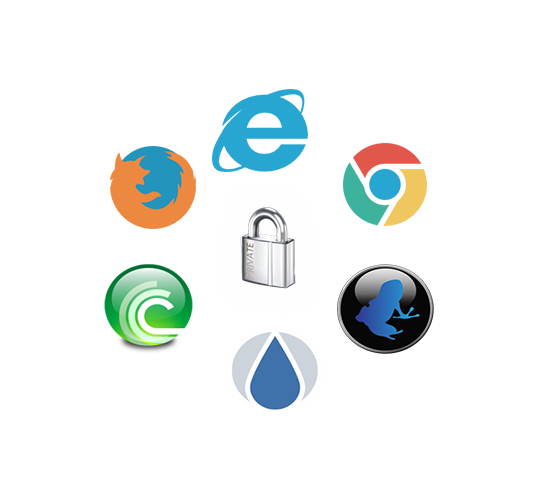
WORLD'S # 1 IN OFFSHORE TRAINING
Hacker Computer School
Networking









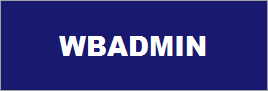







NOTE:- YOU NEDD DHCP + ACTIVE DIRCTORY+DNS FOR THIS.
FIRST YOU INSTALL WINDOW DIPLOYMENT SERVICE ROLL. THAN YOU GO TO ADMINISTRAOR TOOL AND CLICK ON THE WINDOW DEPLOYMENT SERVER - RIGHT CLICK ON THE SERVER NAME - CLICK ON THE CONFIGURE - NEXT - SELECT THE FREE SPACE PARTITION - NEXT - CHECK THE ALL BOX - NEXT - CHECK THE BOX:- RESPONCE TO ALL... ETC - FNISH
NOW YOU RIGHT CLICK ON BOOT IMAGE - THAN CLICK ON THE ADD BOOT IMAGE- CLICK ON THE BORWSE- OPEN THE WINDOW 7 CD - OPEN SOURCES FOLDER - CLICK ON THE BOOT.WIM FILE THAN CLICK ON THE OPEN - NEXT - NEXT 2 - WAIT - FINISH
NOW YOU RIGHT CLICK ON INSTALL IMAGE - THAN CLICK ON THE ADD INSTALL IMAGE- CLICK ON THE BORWSE- OPEN THE WINDOW 7 CD - OPEN SOURCES FOLDER - CLICK ON THE INSTALL.WIM FILE THAN CLICK ON THE OPEN - NEXT - NEXT 2 - WAIT - FINISH
YOU GO TO CLIENT COMPUTER AND BOOT WITH PXE LAN CARD AND INSTALL WINDOW 7
FIRST YOU INSTALL WINDOW DIPLOYMENT SERVICE ROLL. THAN YOU GO TO ADMINISTRAOR TOOL AND CLICK ON THE WINDOW DEPLOYMENT SERVER - RIGHT CLICK ON THE SERVER NAME - CLICK ON THE CONFIGURE - NEXT - SELECT THE FREE SPACE PARTITION - NEXT - CHECK THE ALL BOX - NEXT - CHECK THE BOX:- RESPONCE TO ALL... ETC - FNISH
NOW YOU RIGHT CLICK ON BOOT IMAGE - THAN CLICK ON THE ADD BOOT IMAGE- CLICK ON THE BORWSE- OPEN THE WINDOW 7 CD - OPEN SOURCES FOLDER - CLICK ON THE BOOT.WIM FILE THAN CLICK ON THE OPEN - NEXT - NEXT 2 - WAIT - FINISH
NOW YOU RIGHT CLICK ON INSTALL IMAGE - THAN CLICK ON THE ADD INSTALL IMAGE- CLICK ON THE BORWSE- OPEN THE WINDOW 7 CD - OPEN SOURCES FOLDER - CLICK ON THE INSTALL.WIM FILE THAN CLICK ON THE OPEN - NEXT - NEXT 2 - WAIT - FINISH
YOU GO TO CLIENT COMPUTER AND BOOT WITH PXE LAN CARD AND INSTALL WINDOW 7
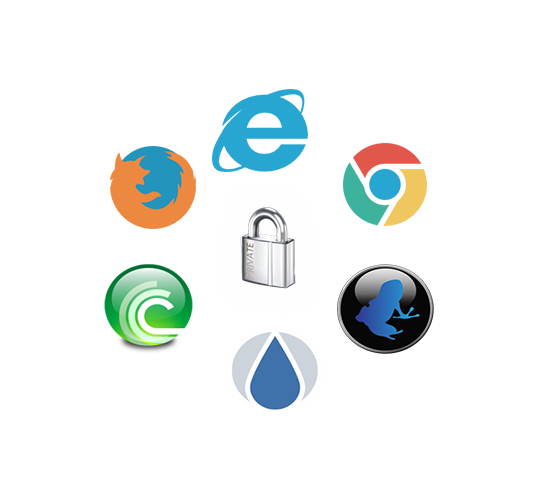
First you download wingate software.
you need two nic card first nic should be connect with internet and second nic connect with switch.
First Nic Get ip Address Automaticly
second nic you configure manuly
ip address 10.10.10.225
subnet 255.255.255.0
getway 10.10.10.225
dns 8.8.8.8
you need two nic card first nic should be connect with internet and second nic connect with switch.
First Nic Get ip Address Automaticly
second nic you configure manuly
ip address 10.10.10.225
subnet 255.255.255.0
getway 10.10.10.225
dns 8.8.8.8